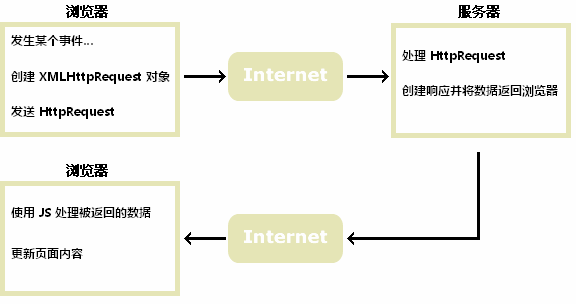SpringMVC 在前面学习完Spring框架技术之后,差不多会出现两批人:一批是听得云里雾里,依然不明白这个东西是干嘛的;还有一批就是差不多理解了核心思想,但是不知道这些东西该如何去发挥它的作用。在SpringMVC阶段,你就能逐渐够体会到Spring框架为我们带来的便捷之处了。
此阶段,我们将再次回到Tomcat的Web应用程序开发中,去感受SpringMVC为我们带来的巨大便捷。
MVC理论基础 在之前,我们给大家讲解了三层架构,包括:
每一层都有着各自的职责,其中最关键的当属表示层,因为它相当于就是直接与用户的浏览器打交道的一层,并且所有的请求都会经过它进行解析,然后再告知业务层进行处理,任何页面的返回和数据填充也全靠表示层来完成,因此它实际上是整个三层架构中最关键的一层,而在之前的实战开发中,我们编写了大量的Servlet(也就是表示层实现)来处理来自浏览器的各种请求,但是我们发现,仅仅是几个很小的功能,以及几个很基本的页面,我们都要编写将近十个Servlet,如果是更加大型的网站系统,比如淘宝、B站,光是一个页面中可能就包含了几十甚至上百个功能,想想那样的话写起来得多恐怖。
因此,SpringMVC正是为了解决这种问题而生的,它是一个非常优秀的表示层框架(在此之前还有一个叫做Struts2的框架,但是现阶段貌似快凉透了),采用MVC思想设计实现。
MVC解释如下:
M是指业务模型(Model):通俗的讲就是我们之前用于封装数据传递的实体类。
V是指用户界面(View):一般指的是前端页面。
C则是控制器(Controller):控制器就相当于Servlet的基本功能,处理请求,返回响应。
SpringMVC正是希望这三者之间进行解耦,实现各干各的,更加精细地划分对应的职责。最后再将View和Model进行渲染,得到最终的页面并返回给前端(就像之前使用Thymeleaf那样,把实体数据对象和前端页面都给到Thymeleaf,然后它会将其进行整合渲染得到最终有数据的页面,而本教程也会使用Thymeleaf作为视图解析器进行讲解)
配置环境并搭建项目 由于SpringMVC还没有支持最新的Tomcat10(主要是之前提到的包名问题,神仙打架百姓遭殃)所以我们干脆就再来配置一下Tomcat9环境,相当于回顾一下。
下载地址:https://tomcat.apache.org/download-90.cgi
添加SpringMVC的依赖:
1 2 3 4 5 <dependency > <groupId > org.springframework</groupId > <artifactId > spring-webmvc</artifactId > <version > 5.3.13</version > </dependency >
接着我们需要配置一下web.xml,将DispatcherServlet替换掉Tomcat自带的Servlet,这里url-pattern需要写为/,即可完成替换:
1 2 3 4 5 6 7 8 9 10 11 12 13 14 <?xml version="1.0" encoding="UTF-8" ?> <web-app xmlns ="http://xmlns.jcp.org/xml/ns/javaee" xmlns:xsi ="http://www.w3.org/2001/XMLSchema-instance" xsi:schemaLocation ="http://xmlns.jcp.org/xml/ns/javaee http://xmlns.jcp.org/xml/ns/javaee/web-app_4_0.xsd" version ="4.0" > <servlet > <servlet-name > mvc</servlet-name > <servlet-class > org.springframework.web.servlet.DispatcherServlet</servlet-class > </servlet > <servlet-mapping > <servlet-name > mvc</servlet-name > <url-pattern > /</url-pattern > </servlet-mapping > </web-app >
接着需要为整个Web应用程序配置一个Spring上下文环境(也就是容器),因为SpringMVC是基于Spring开发的,它直接利用Spring提供的容器来实现各种功能,这里我们直接使用注解方式进行配置,不再使用XML配置文件:
1 2 3 4 5 6 7 8 <init-param > <param-name > contextConfigLocation</param-name > <param-value > com.example.config.MvcConfiguration</param-value > </init-param > <init-param > <param-name > contextClass</param-name > <param-value > org.springframework.web.context.support.AnnotationConfigWebApplicationContext</param-value > </init-param >
如果还是想使用XML配置文件进行配置,那么可以直接这样写:
1 2 3 4 <init-param > <param-name > contextConfigLocation</param-name > <param-value > 配置文件名称</param-value > </init-param >
如果你希望完完全全丢弃配置文件,可以直接添加一个类,Tomcat会在类路径中查找实现ServletContainerInitializer 接口的类,如果发现的话,就用它来配置Servlet容器,Spring提供了这个接口的实现类 SpringServletContainerInitializer , 通过@HandlesTypes(WebApplicationInitializer.class)设置,这个类反过来会查找实现WebApplicationInitializer 的类,并将配置的任务交给他们来完成,因此直接实现接口即可:
1 2 3 4 5 6 7 8 9 10 11 12 13 14 15 16 public class MainInitializer extends AbstractAnnotationConfigDispatcherServletInitializer { @Override protected Class<?>[] getRootConfigClasses() { return new Class []{MainConfiguration.class}; } @Override protected Class<?>[] getServletConfigClasses() { return new Class [0 ]; } @Override protected String[] getServletMappings() { return new String []{"/" }; } }
顺便编写一下最基本的配置类:
1 2 3 4 @Configuration public class MainConfiguration {}
后面我们都采用无XML配置方式进行讲解。
这样,就完成最基本的配置了,现在任何请求都会优先经过DispatcherServlet进行集中处理,下面我们会详细讲解如何使用它。
Controller控制器 有了SpringMVC之后,我们不必再像之前那样一个请求地址创建一个Servlet了,它使用DispatcherServlet替代Tomcat为我们提供的默认的静态资源Servlet,也就是说,现在所有的请求(除了jsp,因为Tomcat还提供了一个jsp的Servlet)都会经过DispatcherServlet进行处理。
那么DispatcherServlet会帮助我们做什么呢?
根据图片我们可以了解,我们的请求到达Tomcat服务器之后,会交给当前的Web应用程序进行处理,而SpringMVC使用DispatcherServlet来处理所有的请求,也就是说它被作为一个统一的访问点,所有的请求全部由它来进行调度。
当一个请求经过DispatcherServlet之后,会先走HandlerMapping,它会将请求映射为HandlerExecutionChain,依次经过HandlerInterceptor有点类似于之前我们所学的过滤器,不过在SpringMVC中我们使用的是拦截器,然后再交给HandlerAdapter,根据请求的路径选择合适的控制器进行处理,控制器处理完成之后,会返回一个ModelAndView对象,包括数据模型和视图,通俗的讲就是页面中数据和页面本身(只包含视图名称即可)。
返回ModelAndView之后,会交给ViewResolver(视图解析器)进行处理,视图解析器会对整个视图页面进行解析,SpringMVC自带了一些视图解析器,但是只适用于JSP页面,我们也可以像之前一样使用Thymeleaf作为视图解析器,这样我们就可以根据给定的视图名称,直接读取HTML编写的页面,解析为一个真正的View。
解析完成后,就需要将页面中的数据全部渲染到View中,最后返回给DispatcherServlet一个包含所有数据的成形页面,再响应给浏览器,完成整个过程。
因此,实际上整个过程我们只需要编写对应请求路径的的Controller以及配置好我们需要的ViewResolver即可,之后还可以继续补充添加拦截器,而其他的流程已经由SpringMVC帮助我们完成了。
配置视图解析器和控制器 首先我们需要实现最基本的页面解析并返回,第一步就是配置视图解析器,这里我们使用Thymeleaf为我们提供的视图解析器,导入需要的依赖:
1 2 3 4 5 <dependency > <groupId > org.thymeleaf</groupId > <artifactId > thymeleaf-spring5</artifactId > <version > 3.0.12.RELEASE</version > </dependency >
配置视图解析器非常简单,我们只需要将对应的ViewResolver注册为Bean即可,这里我们直接在配置类中编写:
1 2 3 4 5 6 7 8 9 10 11 12 13 14 15 16 17 18 19 20 21 22 23 24 25 26 27 28 29 30 31 32 @ComponentScan("com.example.controller") @Configuration @EnableWebMvc public class WebConfiguration { @Bean public ThymeleafViewResolver thymeleafViewResolver (@Autowired SpringTemplateEngine springTemplateEngine) { ThymeleafViewResolver resolver = new ThymeleafViewResolver (); resolver.setOrder(1 ); resolver.setCharacterEncoding("UTF-8" ); resolver.setTemplateEngine(springTemplateEngine); return resolver; } @Bean public SpringResourceTemplateResolver templateResolver () { SpringResourceTemplateResolver resolver = new SpringResourceTemplateResolver (); resolver.setSuffix(".html" ); resolver.setPrefix("/" ); return resolver; } @Bean public SpringTemplateEngine springTemplateEngine (@Autowired ITemplateResolver resolver) { SpringTemplateEngine engine = new SpringTemplateEngine (); engine.setTemplateResolver(resolver); return engine; } }
别忘了在Initializer中添加此类作为配置:
1 2 3 4 @Override protected Class<?>[] getServletConfigClasses() { return new Class []{MvcConfiguration.class}; }
现在我们就完成了视图解析器的配置,我们接着来创建一个Controller,创建Controller也非常简单,只需在一个类上添加一个@Controller注解即可,它会被Spring扫描并自动注册为Controller类型的Bean,然后我们只需要在类中编写方法用于处理对应地址的请求即可:
1 2 3 4 5 6 7 8 9 @Controller public class MainController { @RequestMapping("/index") public ModelAndView index () { return new ModelAndView ("index" ); } }
我们会发现,打开浏览器之后就可以直接访问我们的HTML页面了。
而页面中的数据我们可以直接向Model进行提供:
1 2 3 4 5 6 @RequestMapping(value = "/index") public ModelAndView index () { ModelAndView modelAndView = new ModelAndView ("index" ); modelAndView.getModel().put("name" , "啊这" ); return modelAndView; }
这样Thymeleaf就能收到我们传递的数据进行解析:
1 2 3 4 5 6 7 8 9 10 11 12 <!DOCTYPE html > <html lang ="en" xmlns:th ="http://www.thymeleaf.org" > <head > <meta charset ="UTF-8" > <title > Title</title > <script src ="static/test.js" > </script > </head > <body > HelloWorld! <div th:text ="${name}" > </div > </body > </html >
当然,如果仅仅是传递一个页面不需要任何的附加属性,我们可以直接返回View名称,SpringMVC会将其自动包装为ModelAndView对象:
1 2 3 4 @RequestMapping(value = "/index") public String index () { return "index" ; }
还可以单独添加一个Model作为形参进行设置,SpringMVC会自动帮助我们传递实例对象:
1 2 3 4 5 @RequestMapping(value = "/index") public String index (Model model) { model.addAttribute("name" , "yyds" ); return "index" ; }
这么方便的写法,你就说你爱不爱吧,你爱不爱。
注意,一定要保证视图名称下面出现横线并且按住Ctrl可以跳转,配置才是正确的(最新版IDEA)
我们的页面中可能还会包含一些静态资源,比如js、css,因此这里我们还需要配置一下,让静态资源通过Tomcat提供的默认Servlet进行解析,我们需要让配置类实现一下WebMvcConfigurer接口,这样在Web应用程序启动时,会根据我们重写方法里面的内容进行进一步的配置:
1 2 3 4 5 6 7 8 9 10 @Override public void configureDefaultServletHandling (DefaultServletHandlerConfigurer configurer) { configurer.enable(); } @Override public void addResourceHandlers (ResourceHandlerRegistry registry) { registry.addResourceHandler("/static/**" ).addResourceLocations("/WEB-INF/static/" ); }
我们编写一下前端内容:
1 2 3 4 5 6 7 8 9 10 11 12 <!DOCTYPE html > <html lang ="en" xmlns:th ="http://www.thymeleaf.org" > <head > <meta charset ="UTF-8" > <title > Title</title > <script th:src ="@{/static/test.js}" > </script > </head > <body > HelloWorld! </body > </html >
创建test.js并编写如下内容:
1 window .alert ("欢迎来到GayHub全球最大同性交友网站" )
最后访问页面,页面在加载时就会显示一个弹窗,这样我们就完成了最基本的页面配置。相比之前的方式,这样就简单很多了,直接避免了编写大量的Servlet来处理请求。
@RequestMapping详解 前面我们已经了解了如何创建一个控制器来处理我们的请求,接着我们只需要在控制器添加一个方法用于处理对应的请求即可,之前我们需要完整地编写一个Servlet来实现,而现在我们只需要添加一个@RequestMapping即可实现,其实从它的名字我们也能得知,此注解就是将请求和处理请求的方法建立一个映射关系,当收到请求时就可以根据映射关系调用对应的请求处理方法,那么我们就来先聊聊@RequestMapping吧,注解定义如下:
1 2 3 4 5 6 7 8 9 10 11 12 13 14 15 16 17 18 19 20 @Mapping public @interface RequestMapping { String name () default "" ; @AliasFor("path") String[] value() default {}; @AliasFor("value") String[] path() default {}; RequestMethod[] method() default {}; String[] params() default {}; String[] headers() default {}; String[] consumes() default {}; String[] produces() default {}; }
其中最关键的是path属性(等价于value),它决定了当前方法处理的请求路径,注意路径必须全局唯一,任何路径只能有一个方法进行处理,它是一个数组,也就是说此方法不仅仅可以只用于处理某一个请求路径,我们可以使用此方法处理多个请求路径:
1 2 3 4 @RequestMapping({"/index", "/test"}) public ModelAndView index () { return new ModelAndView ("index" ); }
现在我们访问/index或是/test都会经过此方法进行处理。
我们也可以直接将@RequestMapping添加到类名上,表示为此类中的所有请求映射添加一个路径前缀,比如:
1 2 3 4 5 6 7 8 9 @Controller @RequestMapping("/yyds") public class MainController { @RequestMapping({"/index", "/test"}) public ModelAndView index () { return new ModelAndView ("index" ); } }
那么现在我们需要访问/yyds/index或是/yyds/test才可以得到此页面。我们可以直接在IDEA下方的端点板块中查看当前Web应用程序定义的所有请求映射,并且可以通过IDEA为我们提供的内置Web客户端直接访问某个路径。
路径还支持使用通配符进行匹配:
?:表示任意一个字符,比如@RequestMapping("/index/x?")可以匹配/index/xa、/index/xb等等。
*:表示任意0-n个字符,比如@RequestMapping("/index/*")可以匹配/index/lbwnb、/index/yyds等。
**:表示当前目录或基于当前目录的多级目录,比如@RequestMapping("/index/**")可以匹配/index、/index/xxx等。
我们接着来看下一个method属性,顾名思义,它就是请求的方法类型,我们可以限定请求方式,比如:
1 2 3 4 @RequestMapping(value = "/index", method = RequestMethod.POST) public ModelAndView index () { return new ModelAndView ("index" ); }
现在我们如果直接使用浏览器访问此页面,会显示405方法不支持,因为浏览器默认是直接使用GET方法获取页面,而我们这里指定为POST方法访问此地址,所以访问失败,我们现在再去端点中用POST方式去访问,成功得到页面。
我们也可以使用衍生注解直接设定为指定类型的请求映射:
1 2 3 4 @PostMapping(value = "/index") public ModelAndView index () { return new ModelAndView ("index" ); }
这里使用了@PostMapping直接指定为POST请求类型的请求映射,同样的,还有@GetMapping可以直接指定为GET请求方式,这里就不一一列举了。
我们可以使用params属性来指定请求必须携带哪些请求参数,比如:
1 2 3 4 @RequestMapping(value = "/index", params = {"username", "password"}) public ModelAndView index () { return new ModelAndView ("index" ); }
比如这里我们要求请求中必须携带username和password属性,否则无法访问。它还支持表达式,比如我们可以这样编写:
1 2 3 4 @RequestMapping(value = "/index", params = {"!username", "password"}) public ModelAndView index () { return new ModelAndView ("index" ); }
在username之前添加一个感叹号表示请求的不允许携带此参数,否则无法访问,我们甚至可以直接设定一个固定值:
1 2 3 4 @RequestMapping(value = "/index", params = {"username!=test", "password=123"}) public ModelAndView index () { return new ModelAndView ("index" ); }
这样,请求参数username不允许为test,并且password必须为123,否则无法访问。
header属性用法与params一致,但是它要求的是请求头中需要携带什么内容,比如:
1 2 3 4 @RequestMapping(value = "/index", headers = "!Connection") public ModelAndView index () { return new ModelAndView ("index" ); }
那么,如果请求头中携带了Connection属性,将无法访问。其他两个属性:
consumes: 指定处理请求的提交内容类型(Content-Type),例如application/json, text/html;
produces: 指定返回的内容类型,仅当request请求头中的(Accept)类型中包含该指定类型才返回;
我们接着来看,如何获取到请求中的参数。
我们只需要为方法添加一个形式参数,并在形式参数前面添加@RequestParam注解即可:
1 2 3 4 5 @RequestMapping(value = "/index") public ModelAndView index (@RequestParam("username") String username) { System.out.println("接受到请求参数:" +username); return new ModelAndView ("index" ); }
我们需要在@RequestParam中填写参数名称,参数的值会自动传递给形式参数,我们可以直接在方法中使用,注意,如果参数名称与形式参数名称相同,即使不添加@RequestParam也能获取到参数值。
一旦添加@RequestParam,那么此请求必须携带指定参数,我们也可以将require属性设定为false来将属性设定为非必须:
1 2 3 4 5 @RequestMapping(value = "/index") public ModelAndView index (@RequestParam(value = "username", required = false) String username) { System.out.println("接受到请求参数:" +username); return new ModelAndView ("index" ); }
我们还可以直接设定一个默认值,当请求参数缺失时,可以直接使用默认值:
1 2 3 4 5 @RequestMapping(value = "/index") public ModelAndView index (@RequestParam(value = "username", required = false, defaultValue = "伞兵一号") String username) { System.out.println("接受到请求参数:" +username); return new ModelAndView ("index" ); }
如果需要使用Servlet原本的一些类,比如:
1 2 3 4 5 @RequestMapping(value = "/index") public ModelAndView index (HttpServletRequest request) { System.out.println("接受到请求参数:" +request.getParameterMap().keySet()); return new ModelAndView ("index" ); }
直接添加HttpServletRequest为形式参数即可,SpringMVC会自动传递该请求原本的HttpServletRequest对象,同理,我们也可以添加HttpServletResponse作为形式参数,甚至可以直接将HttpSession也作为参数传递:
1 2 3 4 5 6 @RequestMapping(value = "/index") public ModelAndView index (HttpSession session) { System.out.println(session.getAttribute("test" )); session.setAttribute("test" , "鸡你太美" ); return new ModelAndView ("index" ); }
我们还可以直接将请求参数传递给一个实体类:
1 2 3 4 5 @Data public class User { String username; String password; }
注意必须携带set方法或是构造方法中包含所有参数,请求参数会自动根据类中的字段名称进行匹配:
1 2 3 4 5 @RequestMapping(value = "/index") public ModelAndView index (User user) { System.out.println("获取到cookie值为:" +user); return new ModelAndView ("index" ); }
@RequestHeader与@RequestParam用法一致,不过它是用于获取请求头参数的,这里就不再演示了。
@CookieValue和@SessionAttrbutie 通过使用@CookieValue注解,我们也可以快速获取请求携带的Cookie信息:
1 2 3 4 5 6 7 @RequestMapping(value = "/index") public ModelAndView index (HttpServletResponse response, @CookieValue(value = "test", required = false) String test) { System.out.println("获取到cookie值为:" +test); response.addCookie(new Cookie ("test" , "lbwnb" )); return new ModelAndView ("index" ); }
同样的,Session也能使用注解快速获取:
1 2 3 4 5 6 7 @RequestMapping(value = "/index") public ModelAndView index (@SessionAttribute(value = "test", required = false) String test, HttpSession session) { session.setAttribute("test" , "xxxx" ); System.out.println(test); return new ModelAndView ("index" ); }
可以发现,通过使用SpringMVC框架,整个Web应用程序的开发变得非常简单,大部分功能只需要一个注解就可以搞定了,正是得益于Spring框架,SpringMVC才能大显身手。
重定向和请求转发 重定向和请求转发也非常简单,我们只需要在视图名称前面添加一个前缀即可,比如重定向:
1 2 3 4 5 6 7 8 9 @RequestMapping("/index") public String index () { return "redirect:home" ; } @RequestMapping("/home") public String home () { return "home" ; }
通过添加redirect:前缀,就可以很方便地实现重定向,那么请求转发呢,其实也是一样的,使用forward:前缀表示转发给其他请求映射:
1 2 3 4 5 6 7 8 9 @RequestMapping("/index") public String index () { return "forward:home" ; } @RequestMapping("/home") public String home () { return "home" ; }
使用SpringMVC,只需要一个前缀就可以实现重定向和请求转发,非常方便。
Bean的Web作用域 在学习Spring时我们讲解了Bean的作用域,包括singleton和prototype,Bean分别会以单例和多例模式进行创建,而在SpringMVC中,它的作用域被继续细分:
request:对于每次HTTP请求,使用request作用域定义的Bean都将产生一个新实例,请求结束后Bean也消失。
session:对于每一个会话,使用session作用域定义的Bean都将产生一个新实例,会话过期后Bean也消失。
global session:不常用,不做讲解。
这里我们创建一个测试类来试试看:
1 2 3 public class TestBean {}
接着将其注册为Bean,注意这里需要添加@RequestScope或是@SessionScope表示此Bean的Web作用域:
1 2 3 4 5 @Bean @RequestScope public TestBean testBean () { return new TestBean (); }
接着我们将其自动注入到Controller中:
1 2 3 4 5 6 7 8 9 10 11 12 @Controller public class MainController { @Resource TestBean bean; @RequestMapping(value = "/index") public ModelAndView index () { System.out.println(bean); return new ModelAndView ("index" ); } }
我们发现,每次发起得到的Bean实例都不同,接着我们将其作用域修改为@SessionScope,这样作用域就上升到Session,只要清理浏览器的Cookie,那么都会被认为是同一个会话,只要是同一个会话,那么Bean实例始终不变。
实际上,它也是通过代理实现的,我们调用Bean中的方法会被转发到真正的Bean对象去执行。
RestFul风格 中文释义为“表现层状态转换” (名字挺高大上的),它不是一种标准,而是一种设计风格。它的主要作用是充分并正确利用HTTP协议的特性,规范资源获取的URI路径。通俗的讲,RESTful风格的设计允许将参数通过URL拼接传到服务端,目的是让URL看起来更简洁实用,并且我们可以充分使用多种HTTP请求方式(POST/GET/PUT/DELETE),来执行相同请求地址的不同类型操作。
因此,这种风格的连接,我们就可以直接从请求路径中读取参数,比如:
http://localhost:8080/mvc/index/123456
我们可以直接将index的下一级路径作为请求参数进行处理,也就是说现在的请求参数包含在了请求路径中:
1 2 3 4 5 @RequestMapping("/index/{str}") public String index (@PathVariable String str) { System.out.println(str); return "index" ; }
注意请求路径我们可以手动添加类似占位符一样的信息,这样占位符位置的所有内容都会被作为请求参数,而方法的形参列表中必须包括一个与占位符同名的并且添加了@PathVariable注解的参数,或是由@PathVariable注解指定为占位符名称:
1 2 3 4 5 @RequestMapping("/index/{str}") public String index (@PathVariable("str") String text) { System.out.println(text); return "index" ; }
如果没有配置正确,方法名称上会出现黄线。
我们可以按照不同功能进行划分:
我们分别编写四个请求映射:
1 2 3 4 5 6 7 8 9 10 11 12 13 14 15 16 17 18 19 20 21 22 23 24 25 26 27 @Controller public class MainController { @RequestMapping(value = "/index/{id}", method = RequestMethod.GET) public String get (@PathVariable("id") String text) { System.out.println("获取用户:" +text); return "index" ; } @RequestMapping(value = "/index", method = RequestMethod.POST) public String post (String username) { System.out.println("添加用户:" +username); return "index" ; } @RequestMapping(value = "/index/{id}", method = RequestMethod.DELETE) public String delete (@PathVariable("id") String text) { System.out.println("删除用户:" +text); return "index" ; } @RequestMapping(value = "/index", method = RequestMethod.PUT) public String put (String username) { System.out.println("修改用户:" +username); return "index" ; } }
这只是一种设计风格而已,各位小伙伴了解即可。
Interceptor拦截器 拦截器是整个SpringMVC的一个重要内容,拦截器与过滤器类似,都是用于拦截一些非法请求,但是我们之前讲解的过滤器是作用于Servlet之前,只有经过层层的拦截器才可以成功到达Servlet,而拦截器并不是在Servlet之前,它在Servlet与RequestMapping之间,相当于DispatcherServlet在将请求交给对应Controller中的方法之前进行拦截处理,它只会拦截所有Controller中定义的请求映射对应的请求(不会拦截静态资源),这里一定要区分两者的不同。
创建拦截器 创建一个拦截器我们需要实现一个HandlerInterceptor接口:
1 2 3 4 5 6 7 8 9 10 11 12 13 14 15 16 17 public class MainInterceptor implements HandlerInterceptor { @Override public boolean preHandle (HttpServletRequest request, HttpServletResponse response, Object handler) throws Exception { System.out.println("我是处理之前!" ); return true ; } @Override public void postHandle (HttpServletRequest request, HttpServletResponse response, Object handler, ModelAndView modelAndView) throws Exception { System.out.println("我是处理之后!" ); } @Override public void afterCompletion (HttpServletRequest request, HttpServletResponse response, Object handler, Exception ex) throws Exception { System.out.println("我是完成之后!" ); } }
接着我们需要在配置类中进行注册:
1 2 3 4 5 6 @Override public void addInterceptors (InterceptorRegistry registry) { registry.addInterceptor(new MainInterceptor ()) .addPathPatterns("/**" ) .excludePathPatterns("/home" ); }
现在我们在浏览器中访问index页面,拦截器已经生效。
得到整理拦截器的执行顺序:
我是处理之前!
我是处理!
我是处理之后!
我是完成之后!
也就是说,处理前和处理后,包含了真正的请求映射的处理,在整个流程结束后还执行了一次afterCompletion方法,其实整个过程与我们之前所认识的Filter类似,不过在处理前,我们只需要返回true或是false表示是否被拦截即可,而不是再去使用FilterChain进行向下传递。
那么我们就来看看,如果处理前返回false,会怎么样:
我是处理之前!
通过结果发现一旦返回false,之后的所有流程全部取消,那么如果是在处理中发生异常了呢?
1 2 3 4 5 6 @RequestMapping("/index") public String index () { System.out.println("我是处理!" ); if (true ) throw new RuntimeException ("" ); return "index" ; }
结果为:
我是处理之前!
我们发现如果处理过程中抛出异常,那么久不会执行处理后postHandle方法,但是会执行afterCompletion方法,我们可以在此方法中获取到抛出的异常。
多级拦截器 前面介绍了仅仅只有一个拦截器的情况,我们接着来看如果存在多个拦截器会如何执行,我们以同样的方式创建二号拦截器:
1 2 3 4 5 6 7 8 9 10 11 12 13 14 15 16 17 public class SubInterceptor implements HandlerInterceptor { @Override public boolean preHandle (HttpServletRequest request, HttpServletResponse response, Object handler) throws Exception { System.out.println("二号拦截器:我是处理之前!" ); return true ; } @Override public void postHandle (HttpServletRequest request, HttpServletResponse response, Object handler, ModelAndView modelAndView) throws Exception { System.out.println("二号拦截器:我是处理之后!" ); } @Override public void afterCompletion (HttpServletRequest request, HttpServletResponse response, Object handler, Exception ex) throws Exception { System.out.println("二号拦截器:我是完成之后!" ); } }
注册二号拦截器:
1 2 3 4 5 6 7 @Override public void addInterceptors (InterceptorRegistry registry) { registry.addInterceptor(new MainInterceptor ()).addPathPatterns("/**" ).excludePathPatterns("/home" ); registry.addInterceptor(new SubInterceptor ()).addPathPatterns("/**" ); }
注意拦截顺序就是注册的顺序,因此拦截器会根据注册顺序依次执行,我们可以打开浏览器运行一次:
一号拦截器:我是处理之前!
和多级Filter相同,在处理之前,是按照顺序从前向后进行拦截的,但是处理完成之后,就按照倒序执行处理后方法,而完成后是在所有的postHandle执行之后再同样的以倒序方式执行。
那么如果这时一号拦截器在处理前就返回了false呢?
1 2 3 4 5 @Override public boolean preHandle (HttpServletRequest request, HttpServletResponse response, Object handler) throws Exception { System.out.println("一号拦截器:我是处理之前!" ); return false ; }
得到结果如下:
一号拦截器:我是处理之前!
我们发现,与单个拦截器的情况一样,一旦拦截器返回false,那么之后无论有无拦截器,都不再继续。
异常处理 当我们的请求映射方法中出现异常时,会直接展示在前端页面,这是因为SpringMVC为我们提供了默认的异常处理页面,当出现异常时,我们的请求会被直接转交给专门用于异常处理的控制器进行处理。
我们可以自定义一个异常处理控制器,一旦出现指定异常,就会转接到此控制器执行:
1 2 3 4 5 6 7 8 9 10 @ControllerAdvice public class ErrorController { @ExceptionHandler(Exception.class) public String error (Exception e, Model model) { e.printStackTrace(); model.addAttribute("e" , e); return "500" ; } }
接着我们编写一个专门显示异常的页面:
1 2 3 4 5 6 7 8 9 10 11 <!DOCTYPE html> <html lang="en" > <head> <meta charset="UTF-8" > <title>Title</title> </head> <body> 500 - 服务器出现了一个内部错误QAQ <div th:text="${e}" ></div> </body> </html>
接着修改:
1 2 3 4 5 6 @RequestMapping("/index") public String index () { System.out.println("我是处理!" ); if (true ) throw new RuntimeException ("您的氪金力度不足,无法访问!" ); return "index" ; }
访问后,我们发现控制台会输出异常信息,同时页面也是我们自定义的一个页面。
JSON数据格式与AJAX请求 JSON (JavaScript Object Notation, JS 对象简谱) 是一种轻量级的数据交换格式。
我们现在推崇的是前后端分离的开发模式,而不是所有的内容全部交给后端渲染再发送给浏览器,也就是说,整个Web页面的内容在一开始就编写完成了,而其中的数据由前端执行JS代码来向服务器动态获取,再到前端进行渲染(填充),这样可以大幅度减少后端的压力,并且后端只需要传输关键数据即可(在即将到来的SpringBoot阶段,我们将完全采用前后端分离的开发模式)
JSON数据格式 既然要实现前后端分离,那么我们就必须约定一种更加高效的数据传输模式,来向前端页面传输后端提供的数据。因此JSON横空出世,它非常容易理解,并且与前端的兼容性极好,因此现在比较主流的数据传输方式则是通过JSON格式承载的。
一个JSON格式的数据长这样,以学生对象为例:
1 { "name" : "杰哥" , "age" : 18 }
多个学生可以以数组的形式表示:
1 [ { "name" : "杰哥" , "age" : 18 } , { "name" : "阿伟" , "age" : 18 } ]
嵌套关系可以表示为:
1 { "studentList" : [ { "name" : "杰哥" , "age" : 18 } , { "name" : "阿伟" , "age" : 18 } ] , "count" : 2 }
它直接包括了属性的名称和属性的值,与JavaScript的对象极为相似,它到达前端后,可以直接转换为对象,以对象的形式进行操作和内容的读取,相当于以字符串形式表示了一个JS对象,我们可以直接在控制台窗口中测试:
1 2 3 let obj = JSON .parse ('{"studentList": [{"name": "杰哥", "age": 18}, {"name": "阿伟", "age": 18}], "count": 2}' )obj.studentList [0 ].name
我们也可以将JS对象转换为JSON字符串:
我们后端就可以以JSON字符串的形式向前端返回数据,这样前端在拿到数据之后,就可以快速获取,非常方便。
那么后端如何快速创建一个JSON格式的数据呢?我们首先需要导入以下依赖:
1 2 3 4 5 <dependency > <groupId > com.alibaba</groupId > <artifactId > fastjson</artifactId > <version > 1.2.78</version > </dependency >
JSON解析框架有很多种,比较常用的是Jackson和FastJSON,这里我们使用阿里巴巴的FastJSON进行解析。
首先要介绍的是JSONObject,它和Map的使用方法一样(实现了Map接口),比如我们向其中存放几个数据:
1 2 3 4 5 6 7 8 @RequestMapping(value = "/index") public String index () { JSONObject object = new JSONObject (); object.put("name" , "杰哥" ); object.put("age" , 18 ); System.out.println(object.toJSONString()); return "index" ; }
最后我们得到的结果为:
1 { "name" : "杰哥" , "age" : 18 }
实际上JSONObject就是对JSON数据的一种对象表示。同样的还有JSONArray,它表示一个数组,用法和List一样,数组中可以嵌套其他的JSONObject或是JSONArray:
1 2 3 4 5 6 7 8 9 10 @RequestMapping(value = "/index") public String index () { JSONObject object = new JSONObject (); object.put("name" , "杰哥" ); object.put("age" , 18 ); JSONArray array = new JSONArray (); array.add(object); System.out.println(array.toJSONString()); return "index" ; }
得到的结果为:
1 [ { "name" : "杰哥" , "age" : 18 } ]
当出现循环引用时,会按照以下语法来解析:
我们可以也直接创建一个实体类,将实体类转换为JSON格式的数据:
1 2 3 4 5 6 7 8 @RequestMapping(value = "/index", produces = "application/json") @ResponseBody public String data () { Student student = new Student (); student.setName("杰哥" ); student.setAge(18 ); return JSON.toJSONString(student); }
这里我们修改了produces的值,将返回的内容类型设定为application/json,表示服务器端返回了一个JSON格式的数据(当然不设置也行,也能展示,这样是为了规范)然后我们在方法上添加一个@ResponseBody表示方法返回(也可以在类上添加@RestController表示此Controller默认返回的是字符串数据)的结果不是视图名称而是直接需要返回一个字符串作为页面数据,这样,返回给浏览器的就是我们直接返回的字符串内容。
接着我们使用JSON工具类将其转换为JSON格式的字符串,打开浏览器,得到JSON格式数据。
SpringMVC非常智能,我们可以直接返回一个对象类型,它会被自动转换为JSON字符串格式:
1 2 3 4 5 6 7 8 @RequestMapping(value = "/data", produces = "application/json") @ResponseBody public Student data () { Student student = new Student (); student.setName("杰哥" ); student.setAge(18 ); return student; }
注意需要在配置类中添加一下FastJSON转换器(默认只支持JackSon):
1 2 3 4 @Override public void configureMessageConverters (List<HttpMessageConverter<?>> converters) { converters.add(new FastJsonHttpMessageConverter ()); }
AJAX请求 前面我们讲解了如何向浏览器发送一个JSON格式的数据,那么我们现在来看看如何向服务器请求数据。
Ajax即A synchronous J avascript A nd X ML(异步JavaScript和XML),它的目标就是实现页面中的数据动态更新,而不是直接刷新整个页面,它是一个概念。
它在JQuery框架中有实现,因此我们直接导入JQuery(JQuery极大地简化了JS的开发,封装了很多内容,感兴趣的可以了解一下):
1 <script src ="https://code.jquery.com/jquery-3.1.1.min.js" > </script >
接着我们就可以直接使用了,首先修改一下前端页面:
1 2 3 4 5 6 7 8 9 10 11 12 13 14 15 16 <!DOCTYPE html > <html lang ="en" xmlns:th ="http://www.thymeleaf.org" > <head > <meta charset ="UTF-8" > <title > Title</title > <script src ="https://code.jquery.com/jquery-3.1.1.min.js" > </script > <script th:src ="@{/static/test.js}" > </script > </head > <body > 你好, <span id ="username" > </span > 您的年龄是: <span id ="age" > </span > <button onclick ="updateData()" > 点我更新页面数据</button > </body > </html >
现在我们希望用户名称和年龄需要在我们点击按钮之后才会更新,我们接着来编写一下JS:
1 2 3 4 5 6 7 8 function updateData ( $.get ("/mvc/data" , function (data ) { window .alert ('接受到异步请求数据:' +JSON .stringify (data)) $("#username" ).text (data.name ) $("#age" ).text (data.age ) }) }
使用JQuery非常方便,我们直接通过JQuery的选择器就可以快速获取页面中的元素,注意这里获取的元素是被JQuery封装过的元素,需要使用JQuery提供的方法来进行操作。
这样,我们就实现了从服务端获取数据并更新到页面中(实际上之前,我们在JavaWeb阶段使用XHR请求也演示过,不过当时是纯粹的数据)
那么我们接着来看,如何向服务端发送一个JS对象数据并进行解析:
1 2 3 4 5 6 7 8 function submitData ( $.post ("/mvc/submit" , { name : "测试" , age : 18 }, function (data ) { window .alert (JSON .stringify (data)) }) }
服务器端只需要在请求参数位置添加一个对象接收即可(和前面是一样的,因为这里也是提交的表单数据):
1 2 3 4 5 6 @RequestMapping("/submit") @ResponseBody public String submit (Student student) { System.out.println("接收到前端数据:" +student); return "{\"success\": true}" ; }
我们也可以将js对象转换为JSON字符串的形式进行传输,这里需要使用ajax方法来处理:
1 2 3 4 5 6 7 8 9 10 11 function submitData ( $.ajax ({ type : 'POST' , url : "/mvc/submit" , data : JSON .stringify ({name : "测试" , age : 18 }), success : function (data ) { window .alert (JSON .stringify (data)) }, contentType : "application/json" }) }
如果我们需要读取前端发送给我们的JSON格式数据,那么这个时候就需要添加@RequestBody注解:
1 2 3 4 5 6 @RequestMapping("/submit") @ResponseBody public String submit (@RequestBody JSONObject object) { System.out.println("接收到前端数据:" +object); return "{\"success\": true}" ; }
这样,我们就实现了前后端使用JSON字符串进行通信。
实现文件上传和下载 利用SpringMVC,我们可以很轻松地实现文件上传和下载,同样的,我们只需要配置一个Resolver:
1 2 3 4 5 6 7 @Bean("multipartResolver") public CommonsMultipartResolver commonsMultipartResolver () { CommonsMultipartResolver resolver = new CommonsMultipartResolver (); resolver.setMaxUploadSize(1024 * 1024 * 10 ); resolver.setDefaultEncoding("UTF-8" ); return resolver; }
接着我们直接编写Controller即可:
1 2 3 4 5 6 7 8 @RequestMapping(value = "/upload", method = RequestMethod.POST) @ResponseBody public String upload (@RequestParam CommonsMultipartFile file) throws IOException { File fileObj = new File ("test.html" ); file.transferTo(fileObj); System.out.println("用户上传的文件已保存到:" +fileObj.getAbsolutePath()); return "文件上传成功!" ; }
使用CommonsMultipartFile对象来接收用户上传的文件。它是基于Apache的Commons-fileupload框架实现的,我们还需要导入一个依赖:
1 2 3 4 5 <dependency > <groupId > commons-fileupload</groupId > <artifactId > commons-fileupload</artifactId > <version > 1.4</version > </dependency >
最后在前端添加一个文件的上传点:
1 2 3 4 5 6 <div > <form action ="upload" method ="post" enctype ="multipart/form-data" > <input type ="file" name ="file" > <input type ="submit" > </form > </div >
这样,点击提交之后,文件就会上传到服务器了。
下载其实和我们之前的写法大致一样,直接使用HttpServletResponse,并向输出流中传输数据即可。
1 2 3 4 5 6 7 8 9 10 11 @RequestMapping(value = "/download", method = RequestMethod.GET) @ResponseBody public void download (HttpServletResponse response) { response.setContentType("multipart/form-data" ); try (OutputStream stream = response.getOutputStream(); InputStream inputStream = new FileInputStream ("test.html" )){ IOUtils.copy(inputStream, stream); }catch (IOException e){ e.printStackTrace(); } }
在前端页面中添加一个下载点:
1 <a href ="download" download ="test.html" > 下载最新资源</a >
解读DispatcherServlet源码 注意: 本部分作为选学内容!
到目前为止,关于SpringMVC的相关内容就学习得差不多了,但是我们在最后还是需要深入了解一下DispatcherServlet底层是如何进行调度的,因此,我们会从源码角度进行讲解。
首先我们需要找到DispatcherServlet的最顶层HttpServletBean,在这里直接继承的HttpServlet,那么我们首先来看一下,它在初始化方法中做了什么:
1 2 3 4 5 6 7 8 9 10 11 12 13 14 15 16 17 18 19 20 21 public final void init () throws ServletException { PropertyValues pvs = new HttpServletBean .ServletConfigPropertyValues(this .getServletConfig(), this .requiredProperties); if (!pvs.isEmpty()) { try { BeanWrapper bw = PropertyAccessorFactory.forBeanPropertyAccess(this ); ResourceLoader resourceLoader = new ServletContextResourceLoader (this .getServletContext()); bw.registerCustomEditor(Resource.class, new ResourceEditor (resourceLoader, this .getEnvironment())); this .initBeanWrapper(bw); bw.setPropertyValues(pvs, true ); } catch (BeansException var4) { if (this .logger.isErrorEnabled()) { this .logger.error("Failed to set bean properties on servlet '" + this .getServletName() + "'" , var4); } throw var4; } } this .initServletBean(); }
我们接着来看initServletBean()方法是如何实现的,它是在子类FrameworkServlet中定义的:
1 2 3 4 5 6 7 8 9 10 11 12 13 14 15 16 17 18 protected final void initServletBean () throws ServletException { this .getServletContext().log("Initializing Spring " + this .getClass().getSimpleName() + " '" + this .getServletName() + "'" ); if (this .logger.isInfoEnabled()) { this .logger.info("Initializing Servlet '" + this .getServletName() + "'" ); } long startTime = System.currentTimeMillis(); try { this .webApplicationContext = this .initWebApplicationContext(); this .initFrameworkServlet(); } catch (RuntimeException | ServletException var4) { }
我们来看看initWebApplicationContext是如何进行初始化的:
1 2 3 4 5 6 7 8 9 10 11 12 13 14 15 16 17 18 19 20 21 22 23 24 25 26 27 28 29 30 31 32 33 34 35 36 37 38 39 40 41 42 43 44 45 protected WebApplicationContext initWebApplicationContext () { WebApplicationContext rootContext = WebApplicationContextUtils.getWebApplicationContext(this .getServletContext()); WebApplicationContext wac = null ; if (this .webApplicationContext != null ) { wac = this .webApplicationContext; if (wac instanceof ConfigurableWebApplicationContext) { ConfigurableWebApplicationContext cwac = (ConfigurableWebApplicationContext)wac; if (!cwac.isActive()) { if (cwac.getParent() == null ) { cwac.setParent(rootContext); } this .configureAndRefreshWebApplicationContext(cwac); } } } if (wac == null ) { wac = this .findWebApplicationContext(); } if (wac == null ) { wac = this .createWebApplicationContext(rootContext); } if (!this .refreshEventReceived) { synchronized (this .onRefreshMonitor) { this .onRefresh(wac); } } if (this .publishContext) { String attrName = this .getServletContextAttributeName(); this .getServletContext().setAttribute(attrName, wac); } return wac; }
我们接着来看DispatcherServlet中实现的onRefresh()方法:
1 2 3 4 5 6 7 8 9 10 11 12 13 14 15 16 17 18 19 20 21 22 23 24 @Override protected void onRefresh (ApplicationContext context) { initStrategies(context); } protected void initStrategies (ApplicationContext context) { initMultipartResolver(context); initLocaleResolver(context); initThemeResolver(context); initHandlerMappings(context); initHandlerAdapters(context); initHandlerExceptionResolvers(context); initRequestToViewNameTranslator(context); initViewResolvers(context); initFlashMapManager(context); }
DispatcherServlet初始化过程我们已经了解了,那么我们接着来看DispatcherServlet是如何进行调度的,首先我们的请求肯定会经过HttpServlet,然后其交给对应的doGet、doPost等方法进行处理,而在FrameworkServlet中,这些方法都被重写,并且使用processRequest来进行处理:
1 2 3 4 5 6 7 protected final void doGet (HttpServletRequest request, HttpServletResponse response) throws ServletException, IOException { this .processRequest(request, response); } protected final void doPost (HttpServletRequest request, HttpServletResponse response) throws ServletException, IOException { this .processRequest(request, response); }
我们来看看processRequest做了什么:
1 2 3 4 5 6 7 8 9 10 11 12 13 14 15 16 17 18 protected final void processRequest (HttpServletRequest request, HttpServletResponse response) throws ServletException, IOException { long startTime = System.currentTimeMillis(); Throwable failureCause = null ; LocaleContext previousLocaleContext = LocaleContextHolder.getLocaleContext(); LocaleContext localeContext = this .buildLocaleContext(request); RequestAttributes previousAttributes = RequestContextHolder.getRequestAttributes(); ServletRequestAttributes requestAttributes = this .buildRequestAttributes(request, response, previousAttributes); WebAsyncManager asyncManager = WebAsyncUtils.getAsyncManager(request); asyncManager.registerCallableInterceptor(FrameworkServlet.class.getName(), new FrameworkServlet .RequestBindingInterceptor()); this .initContextHolders(request, localeContext, requestAttributes); try { this .doService(request, response); } catch (IOException | ServletException var16) { }
请各位一定要耐心,这些大型框架的底层一般都是层层套娃,因为这样写起来层次会更加清晰,那么我们来看看DispatcherServlet中是如何实现的:
1 2 3 4 5 6 7 8 protected void doService (HttpServletRequest request, HttpServletResponse response) throws Exception { try { this .doDispatch(request, response); } finally { }
终于找到最核心的部分了:
1 2 3 4 5 6 7 8 9 10 11 12 13 14 15 16 17 18 19 20 21 22 23 24 25 26 27 28 29 30 31 32 33 34 35 36 37 38 39 40 41 42 43 44 45 46 47 48 49 50 51 52 53 54 55 56 57 58 59 60 61 62 63 64 65 66 67 68 69 70 71 72 73 74 protected void doDispatch (HttpServletRequest request, HttpServletResponse response) throws Exception { HttpServletRequest processedRequest = request; HandlerExecutionChain mappedHandler = null ; boolean multipartRequestParsed = false ; WebAsyncManager asyncManager = WebAsyncUtils.getAsyncManager(request); try { try { ModelAndView mv = null ; Object dispatchException = null ; try { processedRequest = this .checkMultipart(request); multipartRequestParsed = processedRequest != request; mappedHandler = this .getHandler(processedRequest); if (mappedHandler == null ) { this .noHandlerFound(processedRequest, response); return ; } HandlerAdapter ha = this .getHandlerAdapter(mappedHandler.getHandler()); String method = request.getMethod(); boolean isGet = HttpMethod.GET.matches(method); if (isGet || HttpMethod.HEAD.matches(method)) { long lastModified = ha.getLastModified(request, mappedHandler.getHandler()); if ((new ServletWebRequest (request, response)).checkNotModified(lastModified) && isGet) { return ; } } if (!mappedHandler.applyPreHandle(processedRequest, response)) { return ; } mv = ha.handle(processedRequest, response, mappedHandler.getHandler()); if (asyncManager.isConcurrentHandlingStarted()) { return ; } this .applyDefaultViewName(processedRequest, mv); mappedHandler.applyPostHandle(processedRequest, response, mv); } catch (Exception var20) { dispatchException = var20; } catch (Throwable var21) { dispatchException = new NestedServletException ("Handler dispatch failed" , var21); } this .processDispatchResult(processedRequest, response, mappedHandler, mv, (Exception)dispatchException); } catch (Exception var22) { this .triggerAfterCompletion(processedRequest, response, mappedHandler, var22); } catch (Throwable var23) { this .triggerAfterCompletion(processedRequest, response, mappedHandler, new NestedServletException ("Handler processing failed" , var23)); } } finally { if (asyncManager.isConcurrentHandlingStarted()) { if (mappedHandler != null ) { mappedHandler.applyAfterConcurrentHandlingStarted(processedRequest, response); } } else if (multipartRequestParsed) { this .cleanupMultipart(processedRequest); } } }
所以,根据以上源码分析得出最终的流程图:
虽然完成本章学习后,我们已经基本能够基于Spring去重新编写一个更加高级的图书管理系统了,但是登陆验证复杂的问题依然没有解决,如果我们依然按照之前的方式编写登陆验证,显然太过简单,它仅仅只是一个登陆,但是没有任何的权限划分或是加密处理,我们需要更加高级的权限校验框架来帮助我们实现登陆操作,下一章,我们会详细讲解如何使用更加高级的SpringSecurity框架来进行权限验证,并在学习的过程中,重写我们的图书管理系统。